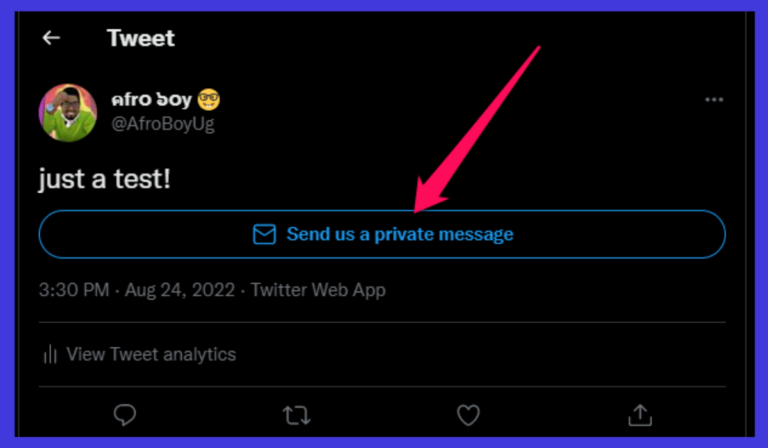Twitter is a social media platforms and it primary job is to connect people and allow them to share their thoughts with audience.
On this platform, users are allowed to post tweets, which may features photos, videos, links and text. In other words, Twitter can be called a micro-blogging platform.
In this post, I will share with you how you can embed a Twitter DM button directly in your tweets.
How to add DM button to Tweets
In order for the DM button to work, make sure that you have your DM option enabled to all at Privacy and safety settings. It’s definitely a CTA (Call To Action). You can add it to your tweets as a part of a marketing campaign if you’re selling something.
In addition, a user ID is needed first, which is Twitter unique value that every account on Twitter has. However, two people cannot have the same user ID. Although an account can change its @handle, it can never change its Twitter ID.
Follow this button to add DM button to your tweets:
- First thing first, go-to Twitter ID Finder
- [3320305690] Twitter user ID is featured among your public info and there is no reason to hide it.
- Add this link while writing tweets [https://twitter.com/messages/compose?recipient_id={YOUR_USER_ID]
- Replace your YOUR_USER_ID with your user ID, the one you got from Twitter ID Finder
- Here is how it will look like [https://twitter.com/messages/compose?recipient_id=3320305690]
- See an Example here [https://twitter.com/AfroBoyUg/status/1562417003931090944]
Remember;
You can begin a private chat or create a group chat with anyone who follows you.
Anyone you do not follow can send you a Direct Message if: you have opted in to receive Direct Messages from anyone* or; you have previously sent that person a Direct Message.
Anyone in a chat can send DM to the group. Everyone in a group can see all messages, even if everyone doesn’t follow each other.
For further assistant, check out Twitter support page.
How to allow anyone to send you a DM on Twitter
- Go-to your profile on Twitter
- Tab the 'navigation bar' and click on 'More' icon,
- select 'settings and privacy'
- scroll down to 'direct message' and click on it,
- Then check-in the box for 'receive message from anyone'
After that, anyone can send you direct message from anywhere in the world.
I hope you find this article helpful? Please share it to your network on Twitter and other social media pages. Cheers!